While WCF might not be the most viable .NET technology stack on the open web as opposed to WEB API 2.0 it is still very relevant in enterprise and B2B scenarios.
It is sometimes considered hard to configure and host WCF. Lets see how hard it really is now with .NET 4.5.
The other day i quickly needed a simple test SOAP endpoint exposed on the internet. I thought i would host it in Azure Websites.
First let us create the web site in Azure. As an alternative to normal ftp-deploy lets use Azure Websites great Kudu features and GIT support.
C:\>mkdir EchoService C:\>cd EchoService C:\EchoService>azure site create EchoService --git --location "North Europe"
Lets crate a simple untyped WCF service echoing any SOAP-request back as a response. This is probably not a real world scenario although the untyped nature of System.ServiceModel.Channels.Message is really powerful. But any WCF service you find appropriate would work.
The sample below is a minimal single-file wcf service without any code-behind. Save it to a file called EchoService.svc.
<%@ ServiceHost Language="C#" Service="EchoService" %>
using System.ServiceModel;
using System.ServiceModel.Channels;
[ServiceContract]
public class EchoService
{
[OperationContract(Action="*", ReplyAction="*")]
public Message Echo(Message message)
{
return message;
}
}
Save the file and push it to the remote repository automatically created in your Azure Website.
c:\EchoService>git add . c:\EchoService>git commit -m"First checkin" c:\EchoService>git push azure master
Done!
GIT pushed the EchoService.svc file to the remote repository and Kudu automatically deployed it into the website wwwroot folder. If you want to learn more on the amazing kudu stuff in Azure Websites i highly recommend having a look at the short videos made by Scott Hanselman and David Ebbo.
You can reach the service at http://yourwebsitename.azurewebsites.net/EchoService.svc and maybe use something like SoapUI to try it out. The WCF default configuration will expose an endpoint using the BasicHttpBinding meaning any SOAP 1.1 envelope will work. Metadata publication is disabled by default but as this is an untyped service there is really no need for it. If needed it can easily be enabled in code or configuration.
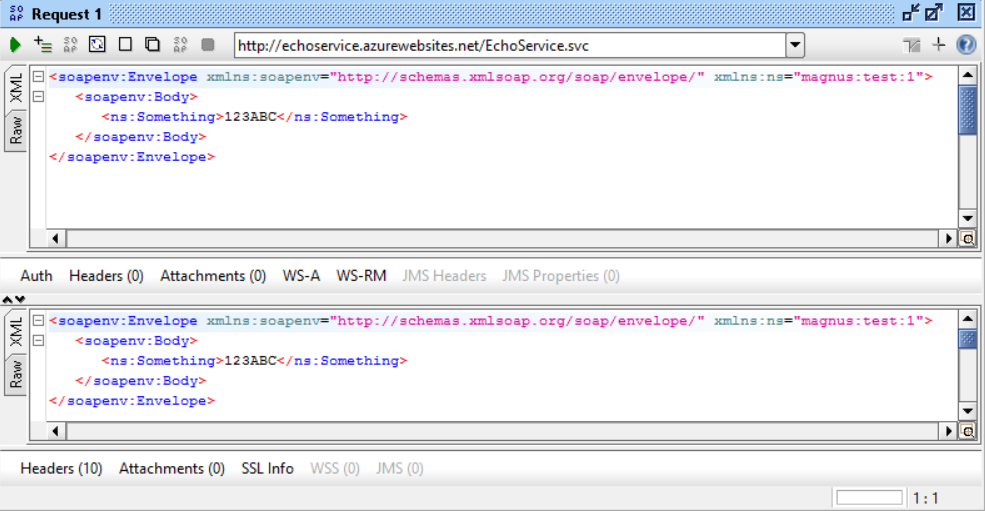
As show Microsoft PaaS service Azure Websites is i really simple way to host a WCF endpoint in the cloud. With the help of .NET 4.5 this is easier than ever.